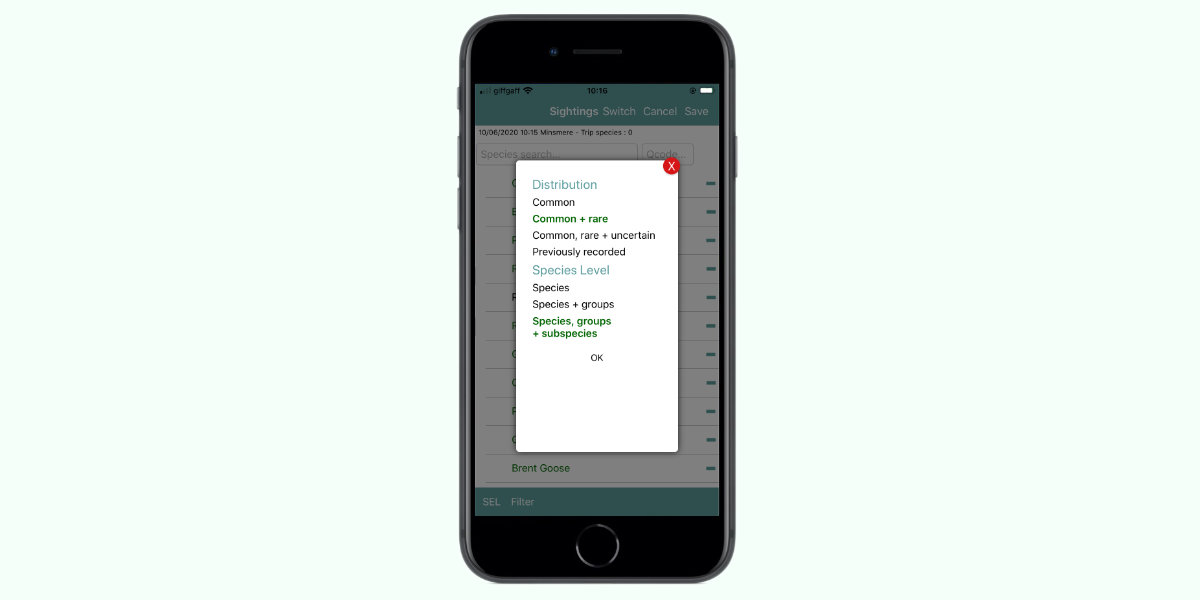
Filtering your display
Use the Filter button to show more or less species in the species entry screen. You can filter the display is two ways.
Distribution
Nature Lister keeps a list of all the species to be seen in a full geographical area, you can change what you display at any time.
The chosen level is saved on exit.
| Selection Title | Meaning |
| Common | Shows only species that are commonly seen in the geographical area selected |
| Common + Rare | Shows species that are commonly seen along with those that are rare in the geographical area selected |
| Common + Rare + Uncertain | shows species that are commonly seen along with those that are rare and those where the distribution is uncertain in the geographical area selected |
| Previously recorded | Shows just those species you have seen before in the geographical area |
Species Level
Nature Lister has a list of all Species, Groups and Subspecies and the user can decide which level they are going to use. You can change this at any time to show more or less species.
The chosen setting is saved on exit.
| Selection Title | Meaning |
| Species | Displays only full species at the Binomial level |
| Species + Groups | Displays full species and species groups. |
| Species, groups + subspecies | Displays full species, species groups and all subspecies. |

