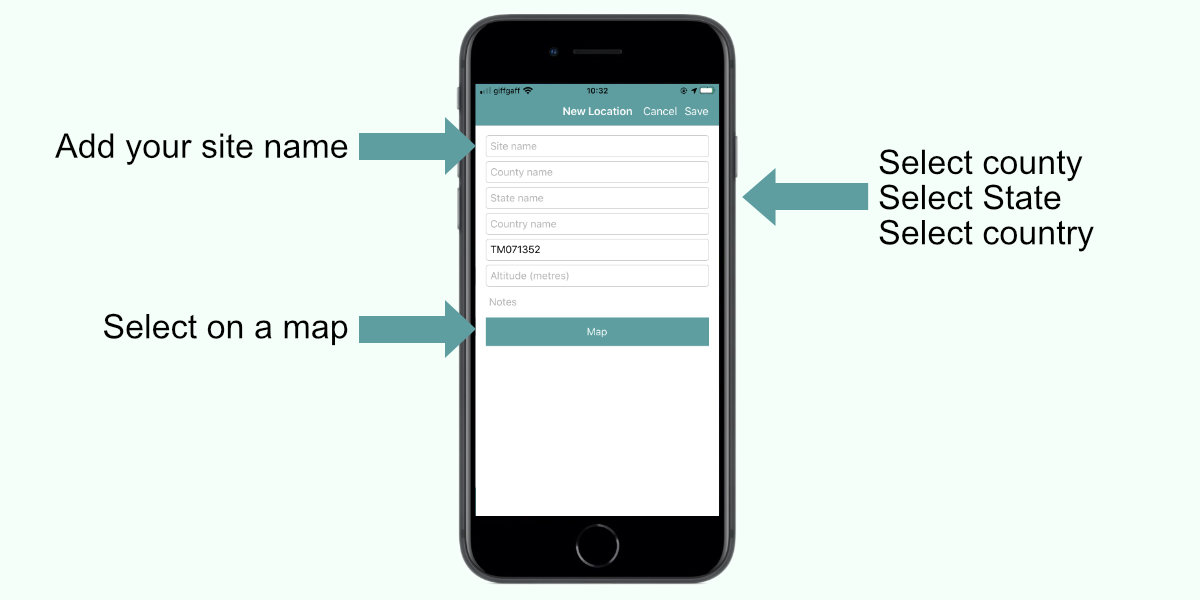
Adding a new site
To add a new site just click Maps and the bottom right.
Your current position is shown, now just click on the map to add a pin and give the site a name and its added so you can use it on your next visit.
The mapping system on your device will suggest a name for the site but you should overtype this to the name you want it to be.
Use a real name so anyone you send your data to can tell where you were. Names such as "My Garden" or "Gravel pit" mean nothing to a conservation body and mean that your records cannot be used.

